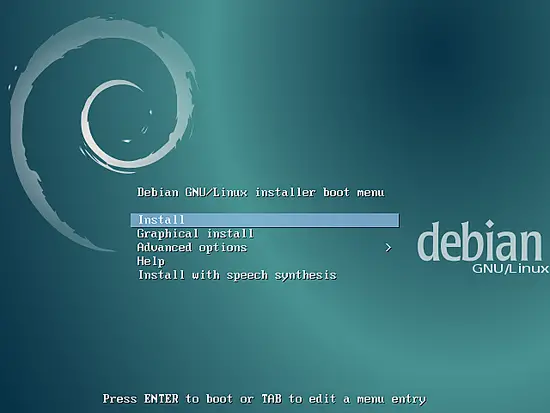
Select your language:
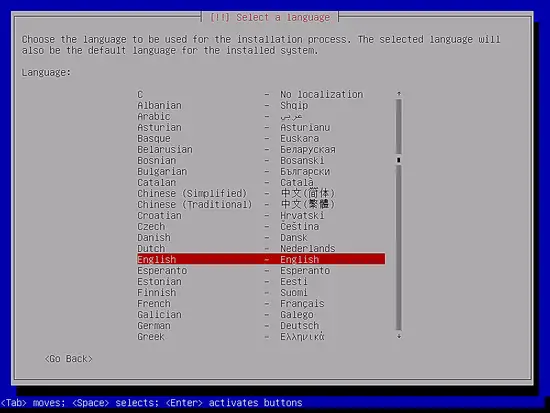
Then choose your location:
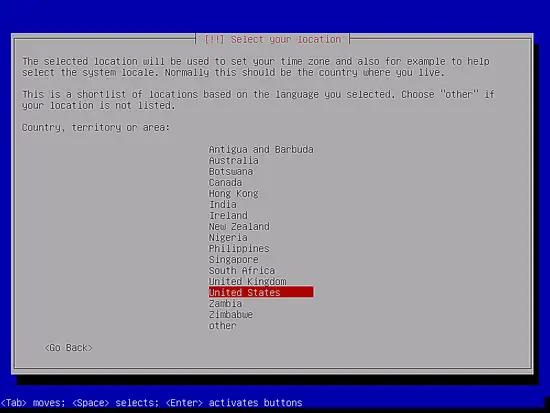
Choose a keyboard layout:
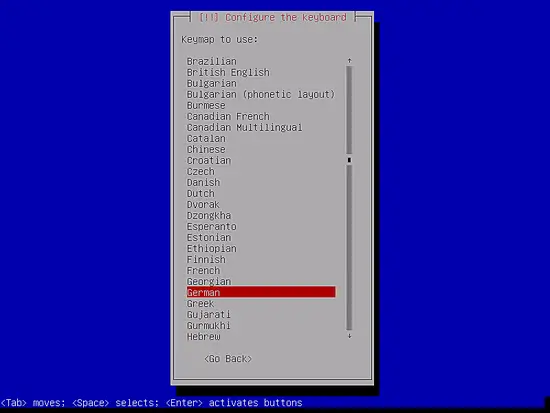
The installer checks the installation CD, your hardware and configures the network with DHCP if there is a DHCP server in the network:
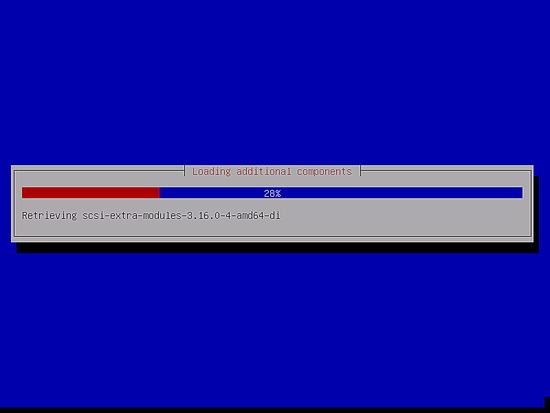
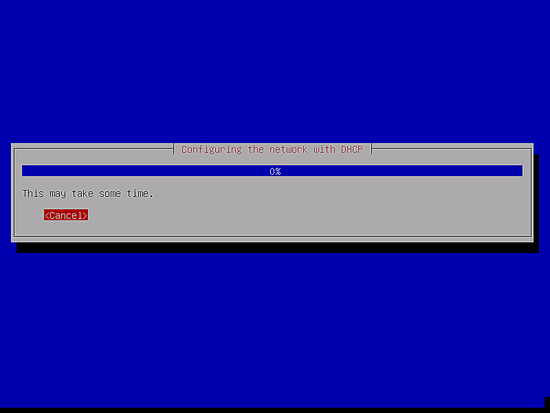
Enter the hostname. In this example, my system is called server1.example.com, so I enter server1:
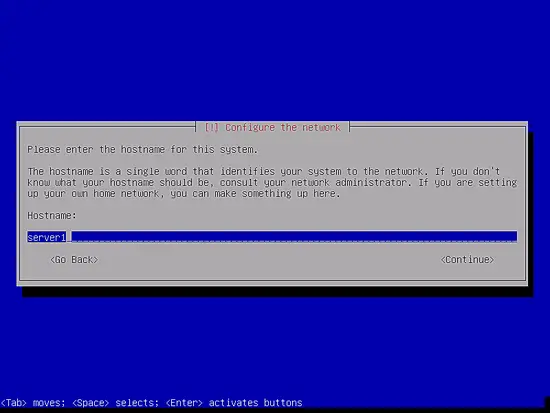
Enter your domain name. In this example, this is example.com:
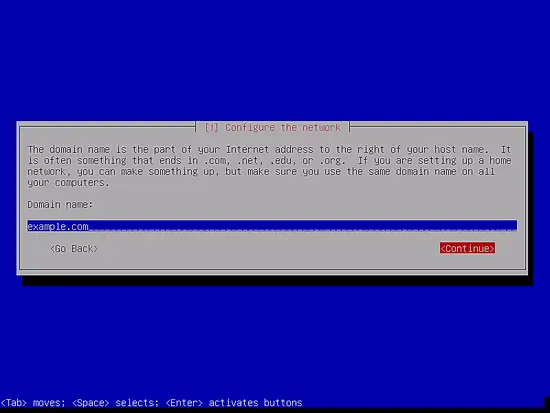
Afterward, give the root user a password:
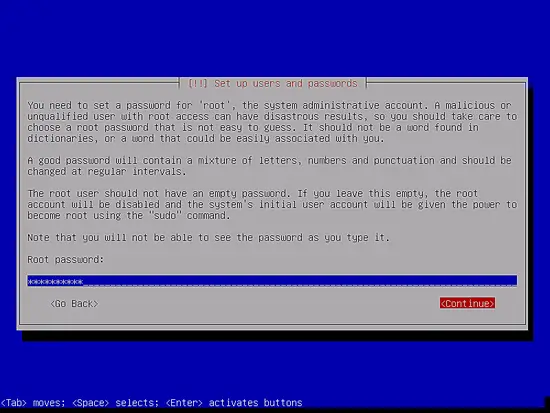
Confirm that password to avoid typos:
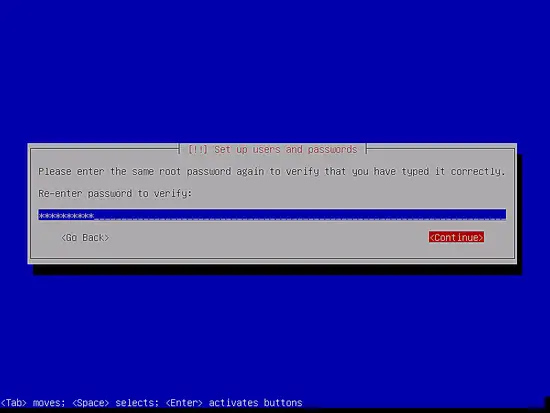
Create a Linux user account, e.g. your name or nickname. For this example installation, I will choose the name "administrator" with the user name administrator (don't use the user name admin as it is a reserved name on Debian Linux):
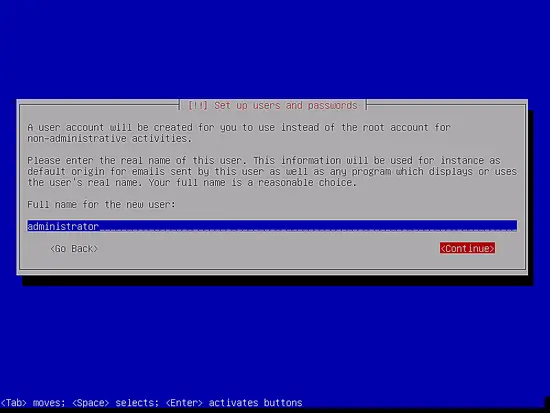
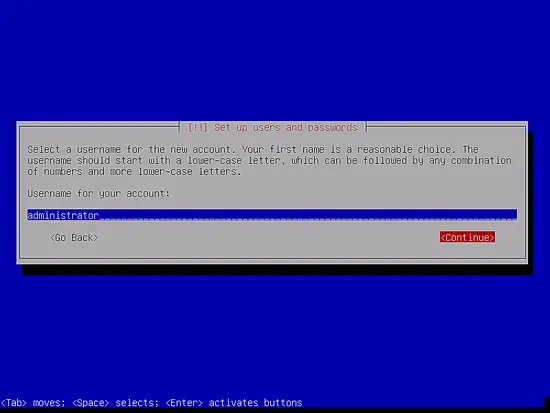
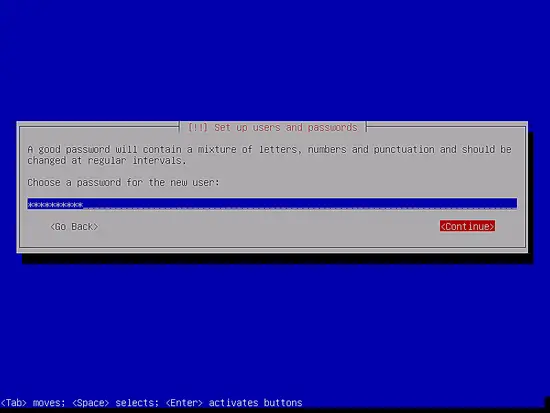
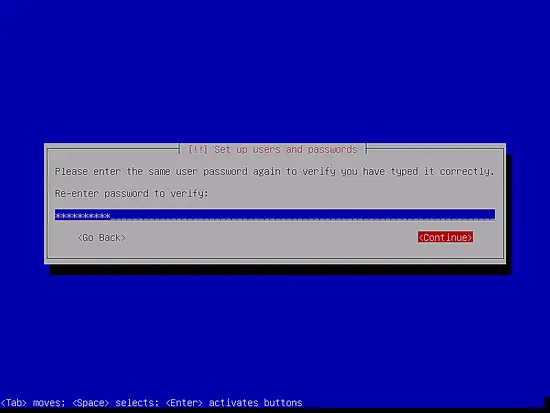
Now select the timezone for the server
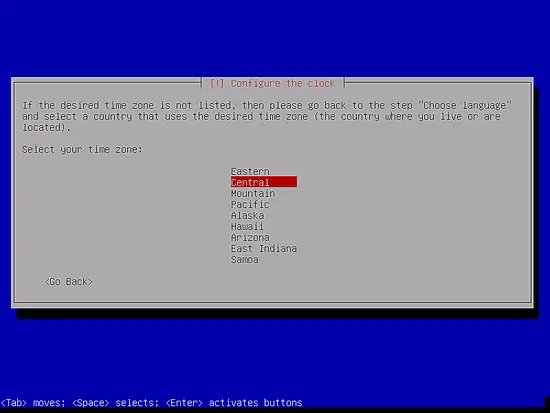
Now you have to partition your hard disk. For simplicity's sake I select Guided - use entire disk - this will create a large partition for the / file system and another one for swap (of course, the partitioning is totally up to you - if you know what you're doing, you can also set up your partitions manually). For hosting systems like the ISPConfig 3 perfect server tutorials you might want to choose e.g. 20GB for / and a large /var partition as all website and email data is stored in subdirectories of /var.
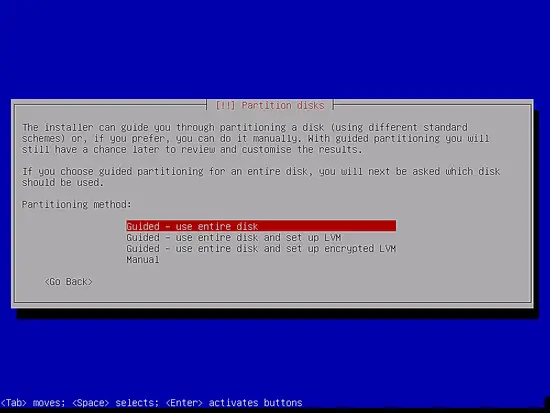
Select the disk that you want to partition:
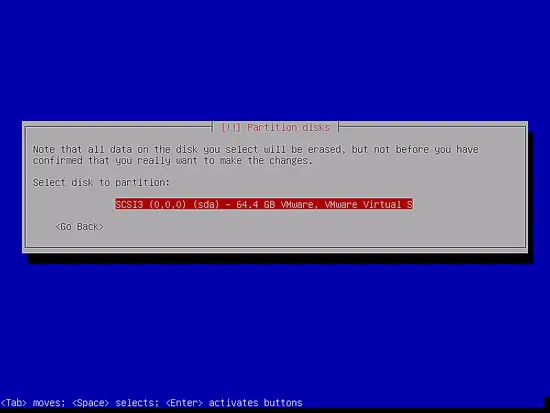
Then select the partitioning scheme. As mentioned before, I select All files in one partition (recommended for new users) for simplicity's sake - it's up to your likings what you choose here:
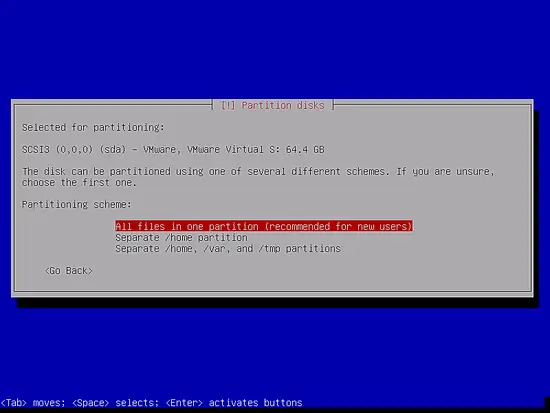
When you're finished, select Finish partitioning and write changes to disk:
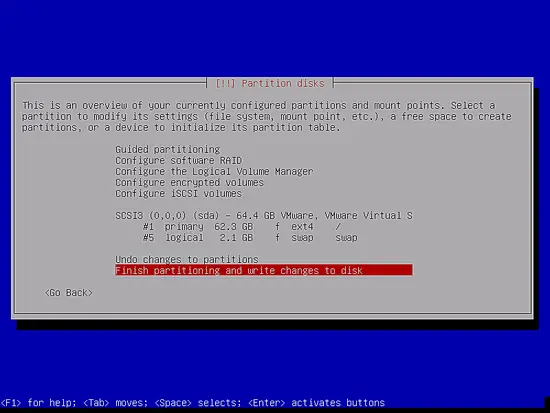
Select Yes when you're asked: "Write changes to disk?":
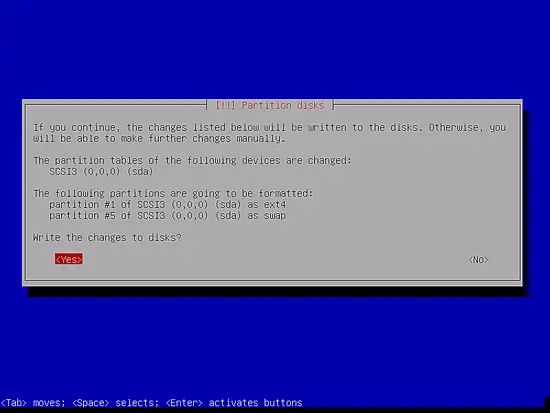
Afterward, your new partitions are created and formatted. Now the base system is installed:
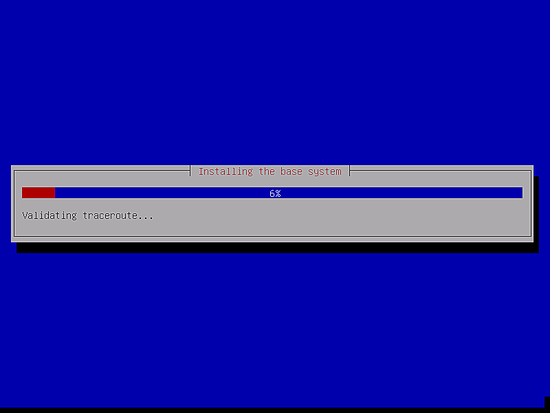
https://www.howtoforge.com/tutorial/debian-8-jessie-minimal-server/






kasih empat jempol untuk afri. sangat bermanfaat. oh iya, mb mau nanya dong, proxmox itu virtual machine untk installasinya ya ? kalau iya, apa prbedaannya dan kelebihannya daripada menggunakan virtual box.? bener2 salut sama kalian. semakin tahun ilmunya semkin uptodate, dan kemnungkinan besar ujian prakteknya kalian menggunakan debian 8 jessie ini kan ? artikel km bisa jadi pmbelajarn untk mba dan kawan2. mbak izin share di grubnya mba ya.. salam untk pak asriadi, dan kawan2 ya fri, khususnya untk anak2 komunitas linux. tetap semangar..
BalasHapus